Translated at DeepL
The software we publish is freeware, but if you are interested in helping us fund it, please send it to the following account (PayPal).
There are two ways. Both require a PayPal account, which you can create for free.
If your online payment is supported, it is very safe because the recipient will not know your credit card number. We encourage you to register for this opportunity.
1.If paying using the recipient’s email address (PayPal account required)
NOTE: Credit or debit cards are not accepted, only payments from your PayPal balance or registered bank account. If you wish to use a credit or debit card, please use PayPal.Me payment in No.2.
The recipient’s email address will be
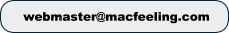
Payment methods are as follows
- Go to Send and Request.
- Enter the recipient’s name, PayPal username, email address, or mobile number and click Next.
- Enter the amount, choose the currency, add an (optional) note and click Continue.
- If available, choose your payment type.
- Choose how you want to pay and click Next.
- Review the information and click Send Payment Now.
2.If paying with PayPal.Me (PayPal account required.)
Credit or debit cards are accepted.
Please click on the link below.
https://www.paypal.me/macfeeling/jpy
- Tap Send.
- Enter the amount, add a note (optional), and tap Continue.
- If available, choose “Sending to a friend” or “Paying for an item or service.”
- Choose your payment method and tap Next.
- Review the details and tap Send Payment Now.

