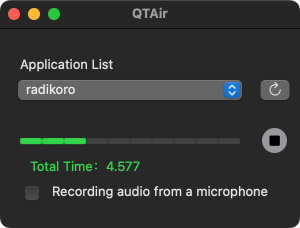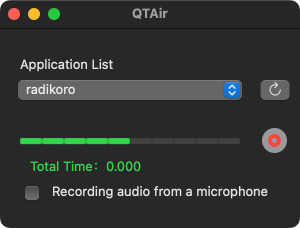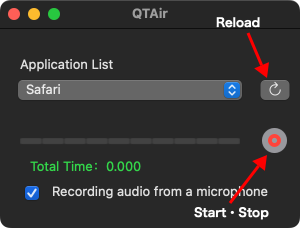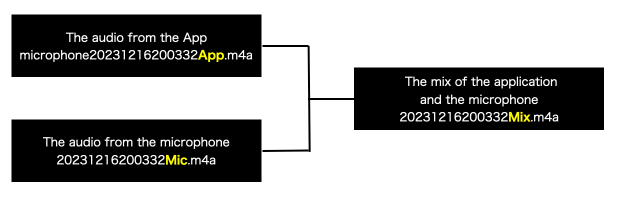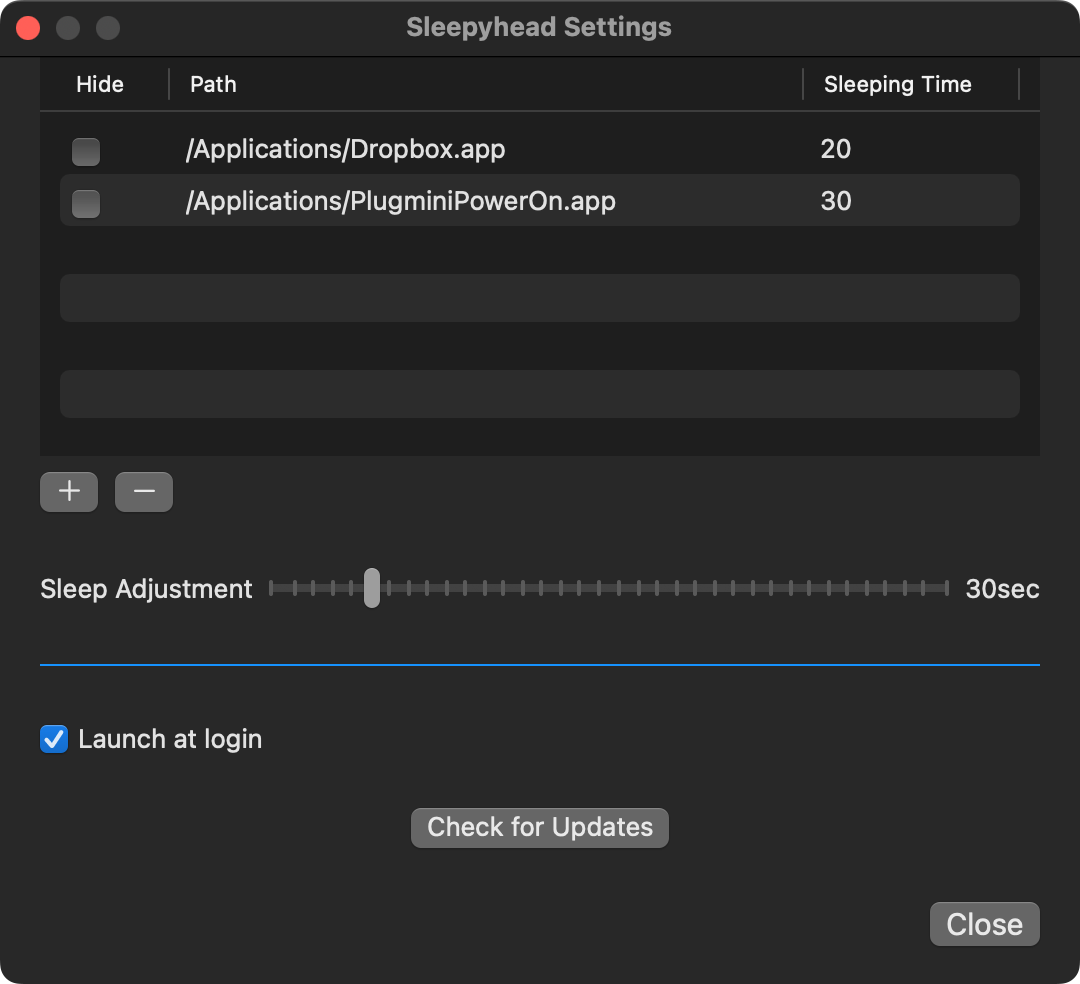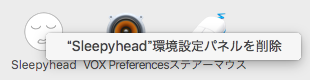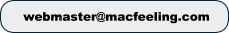![]() Kiseki キセキ
Kiseki キセキ
Kiseki is an application that records route data from walking, jogging, cycling, etc., and extracts the route data as GPX data and transfers it to a Macintosh for use with the Macintosh GPX display software “Kiseki for Mac”. For this reason, it is simple, with only a start/stop button.
There is also a geo-fence function that, when a monitoring area is registered, pauses the system when it enters the registered area during operation and resumes data acquisition when it exits the area.
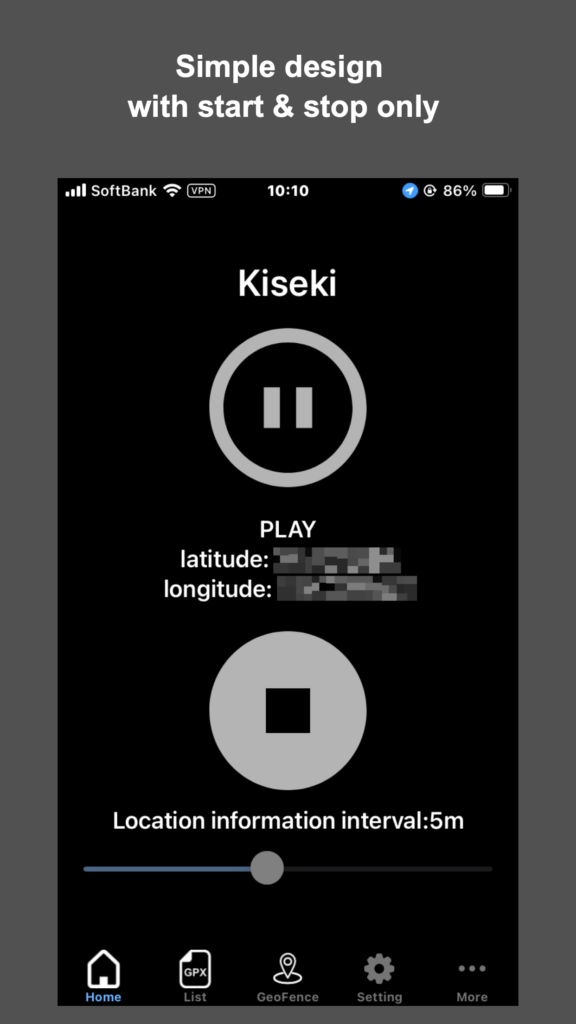
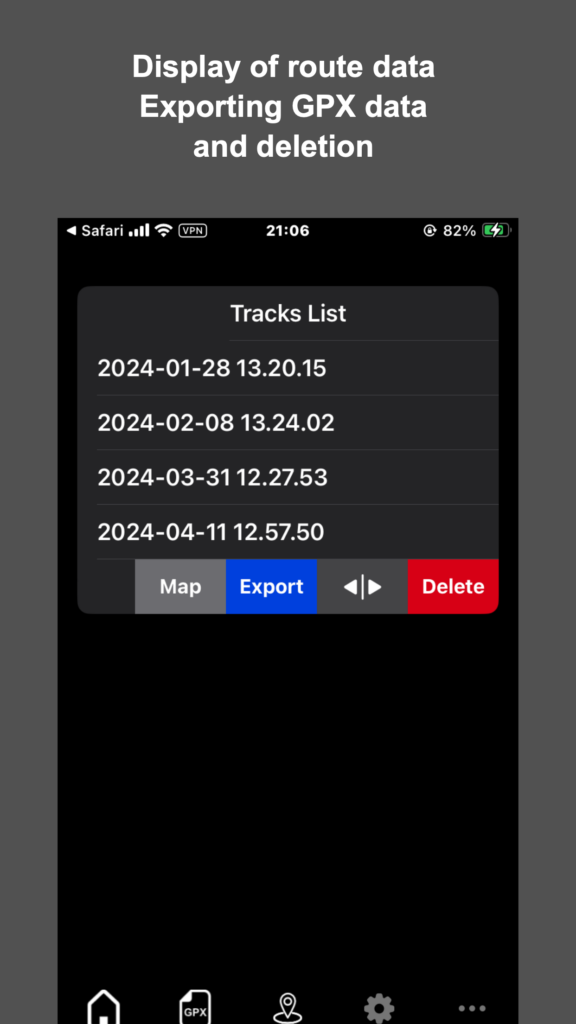
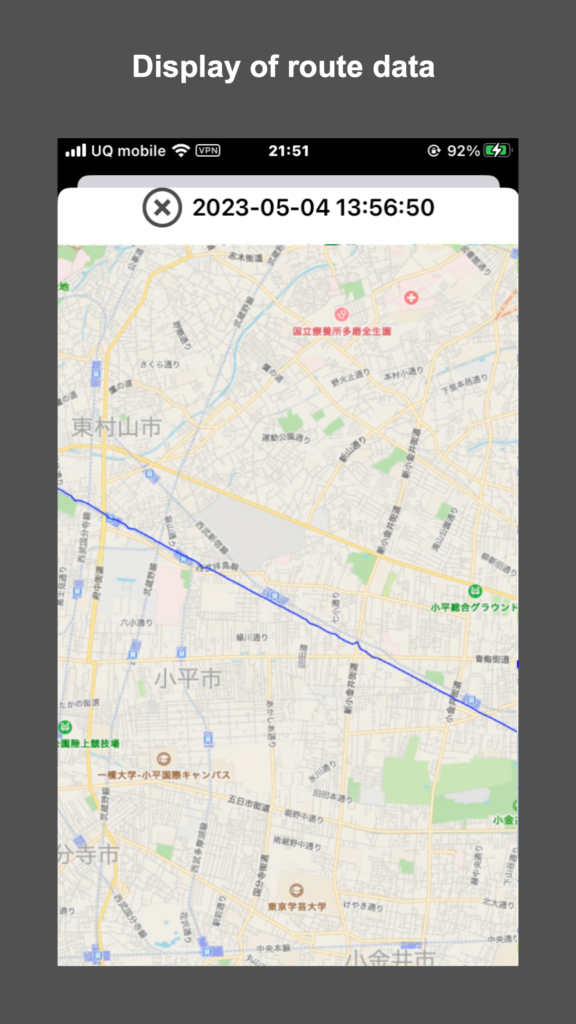
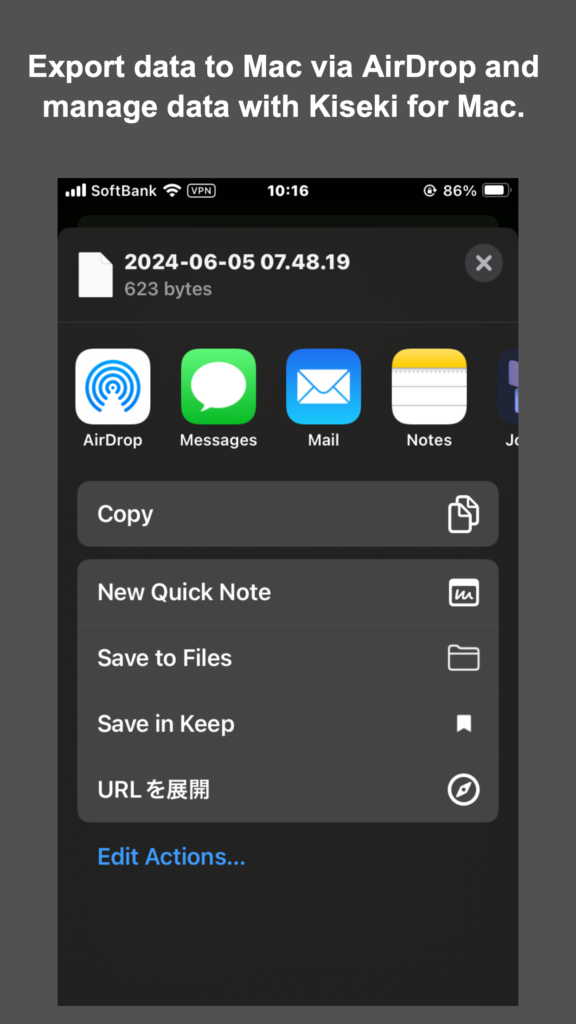
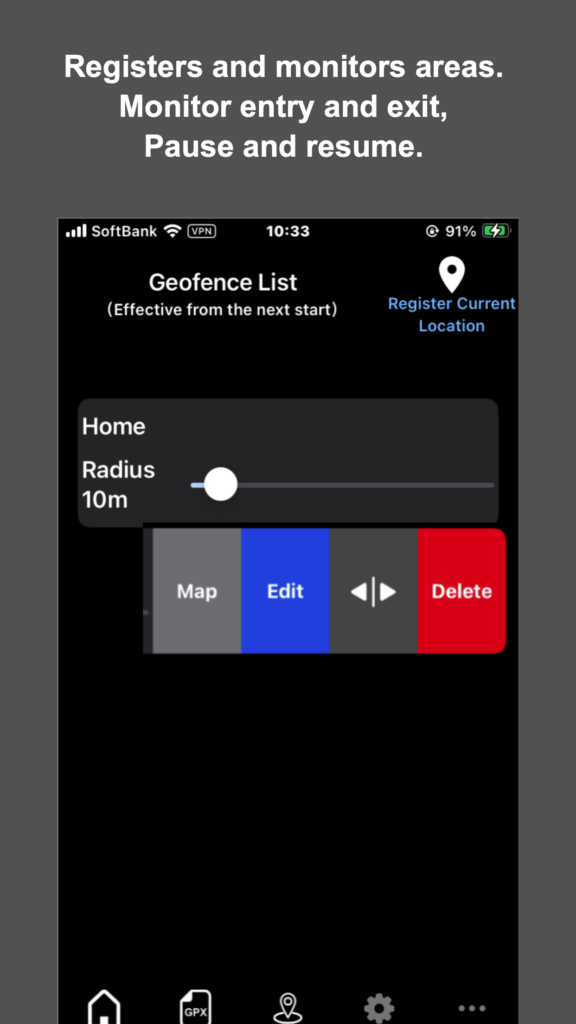
Select “Always allow” to use location information even in the background.
At the first startup, a dialog box will appear asking for permission to use location information.
A confirmation dialog will appear only once during use, so be sure to select “Always allow”.
Also, be sure to select “Always allow” when the confirmation dialog appears periodically.
If you have selected a setting other than “Always allow
If you did not give permission, please go to “Settings”, “Privacy and Security”, “Location-based Services” and give “Always Allow” to Kiseki.
The system may pause acquiring location information if the user has not moved for a certain period of time.
In such cases, notifications are used to inform you that the system has temporarily stopped.
It is very convenient if you allow notifications.
Copyrights, etc.
This application is freeware, but I, Wataya, own the copyright.
I am not responsible for any damage caused by the use of this software.
Privacy Policy
Collection and Use of Personal Information
Recorded route data is stored in the app’s database, but is not automatically transmitted outside the app or provided to any third party. We do not collect any information.
Contact the author
Please send your information in the comments section below.
Changes to our Privacy Policy
Any changes to the collection and use of personal information as a result of upgrades to this application will be disclosed on this page as appropriate.
The icons for the various buttons are from ICOOON MONO and Google Fonts.
ICOOON MONO
http://icooon-mono.com
Google Fonts
https://fonts.google.com/icons?selected=Material+Icons:home
2.1 (2024-01-08 Submitted – Published)
- [Change] Added periodic saving to the database.
In addition, manual pauses, system pauses in acquiring location information, and pauses due to entering the monitoring range are now also added and saved to the database. - [Change] The acquired location data is now excluded if it is far from the current location.
- [Change] Changed the maximum interval for acquiring location information to 10 meters.
2.1.1 (2024-05-12 Submitted – Published)
- [Fix] Fixed a problem in which the first map was displayed for a moment and then closed immediately.
2.1.2 (2024-05-14 Submitted – Published)
- [Change] Changed color of routes in dark mode.
- [Change] Changed the selection button on the settings screen.
2.2.0 (2024-06-07 Submitted – Published)
- [New] English localization was added.
2.2.1 (2024-08-18 Submitted – Published)
- [Change] Changed primary language to English.
2.2.2 (2025-07-15 Submitted – Published)
- [Change] Changed the display of the list so that the newest date comes on top.
2.3.0 (2025-07-20 Submitted – Published )
- [New] In the list, exporting and deleting of all the files at once is now supported.
2.3.1 (2025-12-12 Submitted – Published )
- [Change] We have updated the settings related to age restrictions. There are no changes to the app’s functionality itself.
 Koseki キセキ
Koseki キセキ Category: Health & Fitness
Price: Free
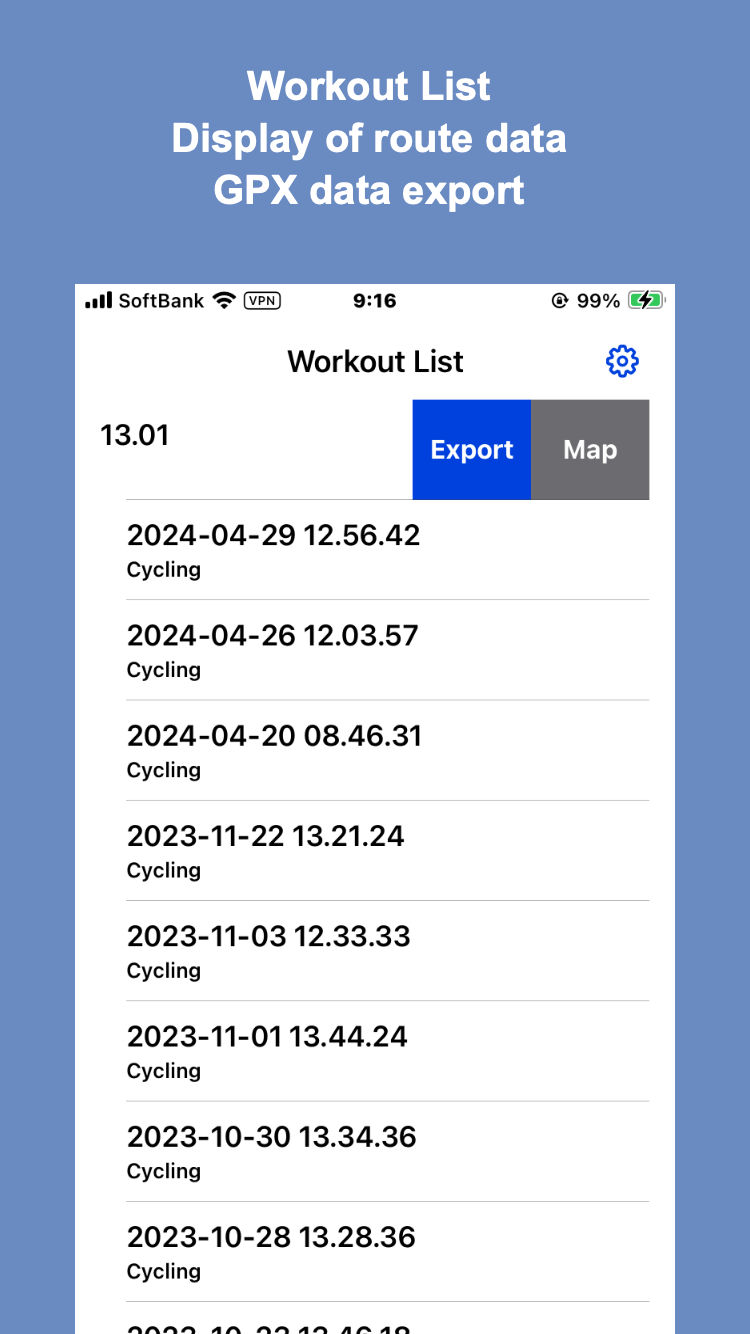
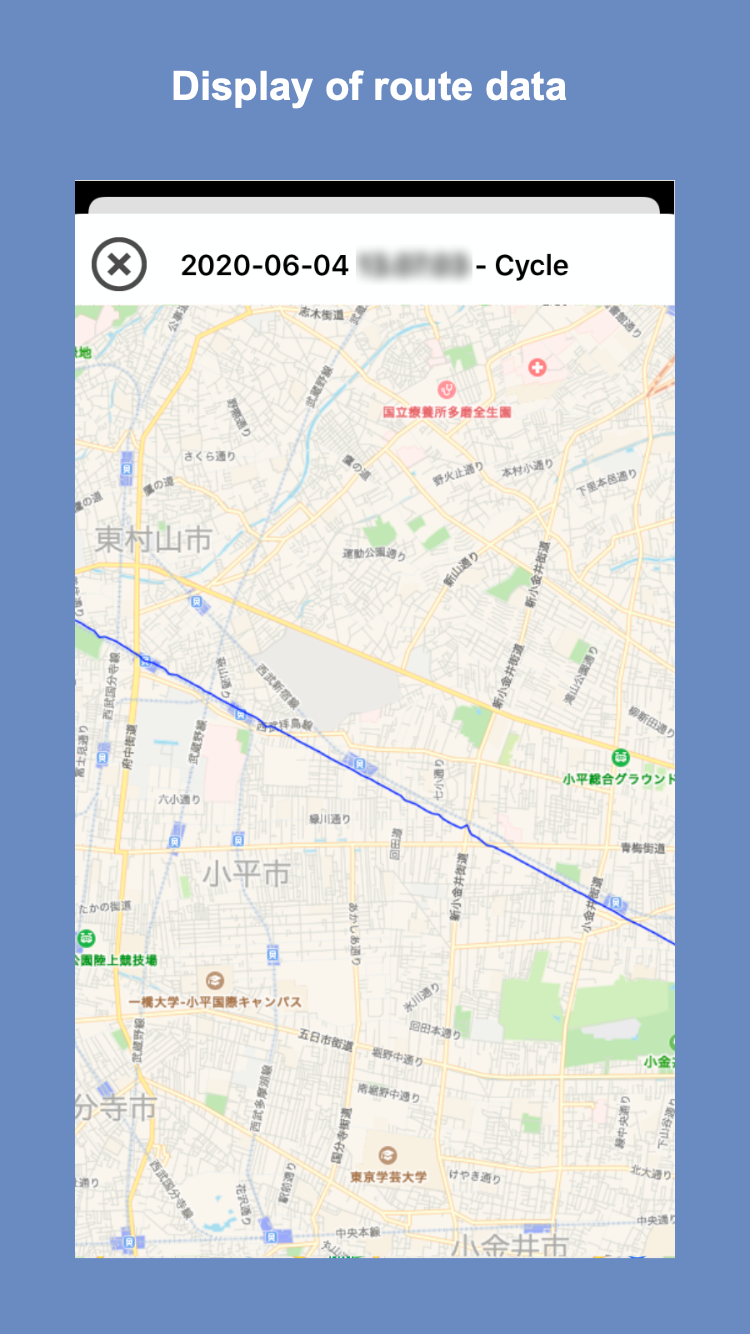
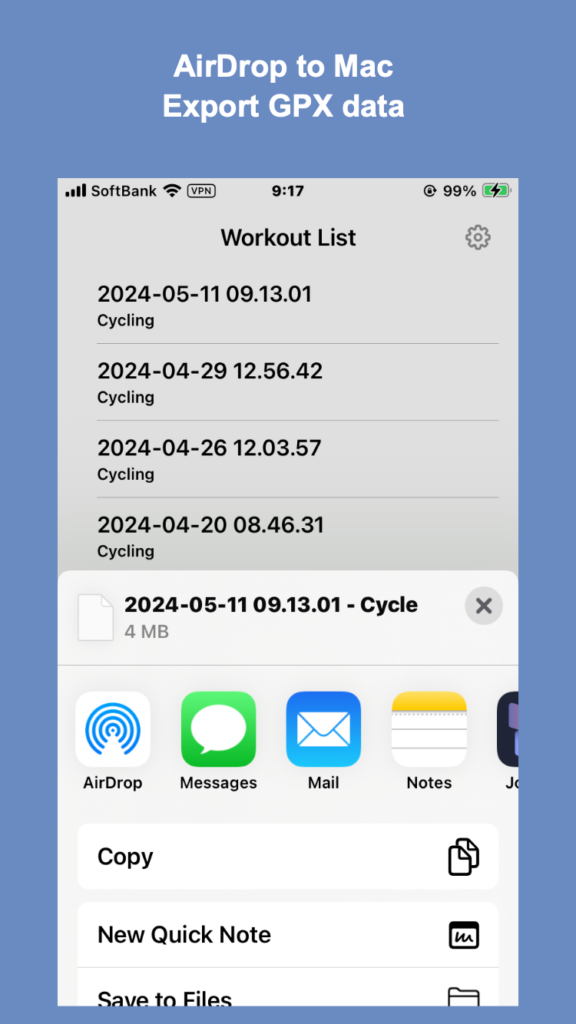
 GPXPicker
GPXPicker 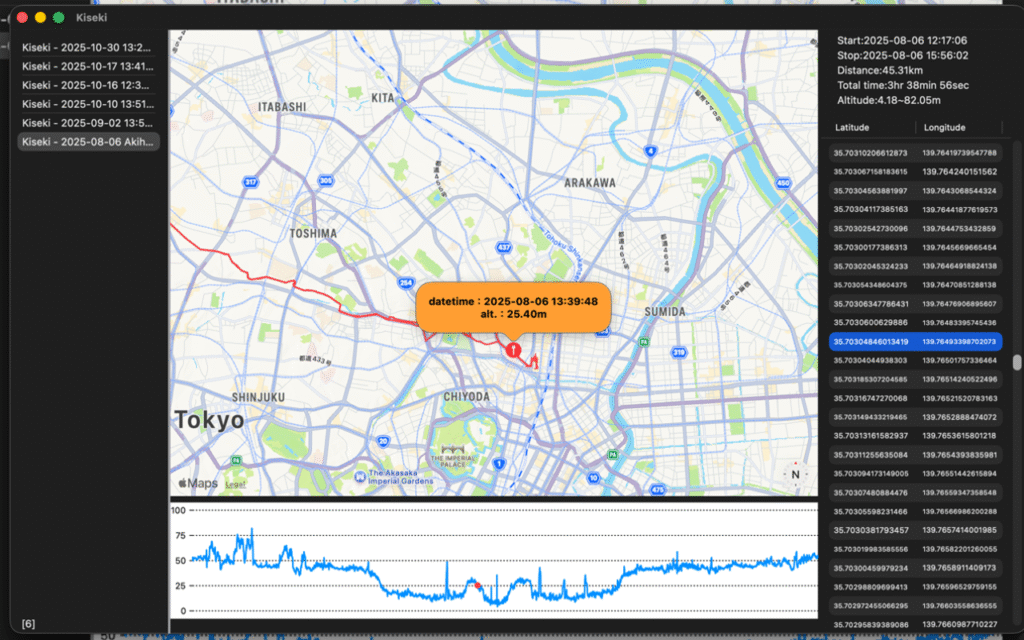
 Kiseki(軌跡)
Kiseki(軌跡)